This will show you how to check your Amazon Credit Balance
If you earn gift cards through surveys online or often get Amazon.com gift cards, you can enter the codes in your account and it will “hold” them for you until you are ready to shop! But, you have to find your way to the screen first!
If you don’t want to go searching for it, just click this link and then hit “Enter Your Code” and the little box will pop up with ALL of your Amazon credit information in it. But, if you want to do it the hard way, or want to learn how to do it when you don’t have the link handy for you, start on the Amazon home page and select “MP3’s & Cloud Player” on the left and then “MP3 Music Store” from the “flyout”.
Then you have to look for the gift card banner on the left and click it.
Then find “Reedeem your card for MP3’s” in the main part of the page.
Then click “Enter Your Code”.
You can now view your balances and you can leave the page without entering a code. And now you know how to Check Your Amazon Credit Balance.
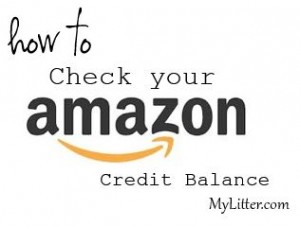

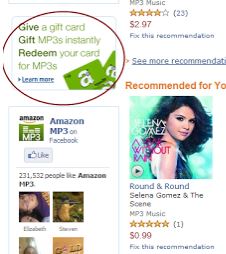



 Part comedian, part Dad, part athlete. He will boss around your children while they play ball.
Part comedian, part Dad, part athlete. He will boss around your children while they play ball. Just as angelic as she looks, this girl could easily raise a Village by herself, and all the children would grow up to be President.
Just as angelic as she looks, this girl could easily raise a Village by herself, and all the children would grow up to be President. Self proclaimed, she would be a webkinz dog. Because, "they're cute, and puppies are too. And they're sweet and they always get along with other puppies."
Self proclaimed, she would be a webkinz dog. Because, "they're cute, and puppies are too. And they're sweet and they always get along with other puppies." This mini-Martha Stewart can handle ANY craft you send her way. She isn't all bows and rainbows, she's got karate kid moves!
This mini-Martha Stewart can handle ANY craft you send her way. She isn't all bows and rainbows, she's got karate kid moves! Not "Pick-Me-Up" like caffeine, she wants you to pick her up! AND NOW!
Not "Pick-Me-Up" like caffeine, she wants you to pick her up! AND NOW! Anything that can be destroyed WILL be destroyed!
Anything that can be destroyed WILL be destroyed! Practically Perfect in Every Way for now! Nicknamed "The Panda" she is rolly polly and lives by the motto, "the little one, is KING!"
Practically Perfect in Every Way for now! Nicknamed "The Panda" she is rolly polly and lives by the motto, "the little one, is KING!" The resident Labradoodle, Miller got his name because Mom won and got to name the baby! Need something chewed up? He'll take care of it. Especially if it's expensive..
The resident Labradoodle, Miller got his name because Mom won and got to name the baby! Need something chewed up? He'll take care of it. Especially if it's expensive..
THANK YOU for posting this!!!!
It’s actually a cool and helpful piece of info. I am
satisfied that you simply shared this helpful information with us.
Please keep us informed like this. Thank you for sharing.