You’ve seen the great deals that you can score with the Subscribe & Save program from Amazon and now you can learn exactly how to use it to save.
How Does Amazon Subscribe & Save Work?
Subscribe & Save is a subscription service from Amazon.com that gives you a discount and free shipping on items when you agree to have regular shipments of the items sent to you. However, it’s not available on all items. We see it available mostly on household and food items. It’s a great “set and forget” way to get regular shipments of things you need at a great price.
By choosing Subscribe & Save with your order, you select how often you want to receive shipments of the item(s) you are ordering and in return you get 5% off and free shipping on those items. On top of that they improved the program in early 2013 to give a full 15% off if you have 5 different Subscribe & Save items shipping in the same month!
Here’s how you save:
Look for the Subscribe & Save option to the right of the item description when you are shopping and select how often you want to get shipments. (See below about cancellation details, you do NOT have to keep the subscription for any set amount of time)
Once you have selected the frequency, you can simply hit “Subscribe Now” and continue, but you will want to make sure you check for any additional discounts. You CAN use online Amazon coupons on your order and still select Subscribe & Save. The offers stack together for bigger discounts and FREE shipping.
Just click on the “Special Offers Available” link and it will move you to the section of the page with the offer. Clip the coupon, then scroll back up to “Subscribe Now”
All offers are reflected in your cart at checkout.
Complete your order to pay and you are all set. Deliveries are automatically set up to come at the frequency you selected.
What if you no longer want the items to bill and ship automatically?
You simply cancel after you receive a shipment via your Amazon account. And you can do it after the very first shipment arrives without any penalty. Just log in to your Amazon account and select “Your Subscribe & Save Items” from the drop down to manage everything.
Then just look for the cancel option. You can just skip a delivery or change the delivery schedule as well.
Now you know the answer to How Does Amazon Subscribe & Save Work! Make sure you check out the latest Amazon Deals as they are found and the My Litter Amazon Favorites Store!

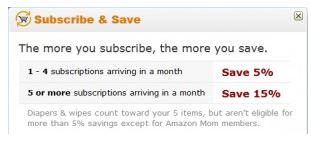
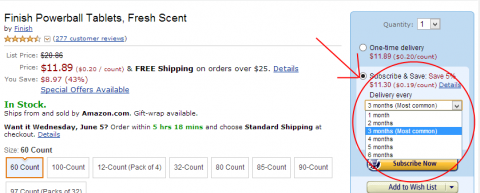
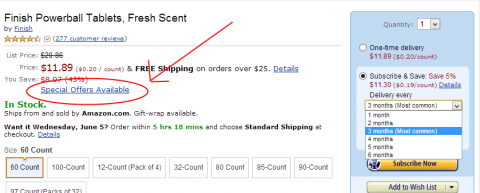

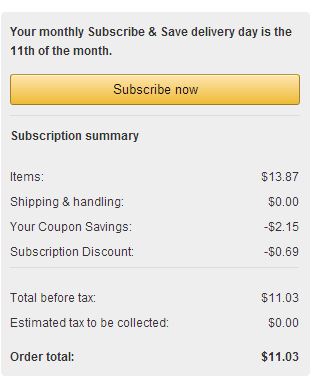
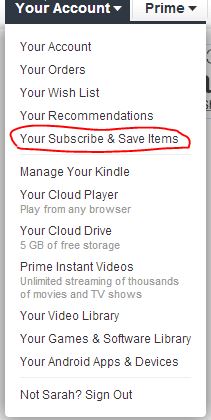
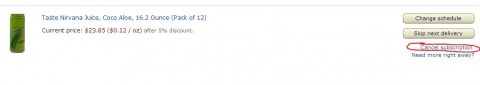

 Part comedian, part Dad, part athlete. He will boss around your children while they play ball.
Part comedian, part Dad, part athlete. He will boss around your children while they play ball. Just as angelic as she looks, this girl could easily raise a Village by herself, and all the children would grow up to be President.
Just as angelic as she looks, this girl could easily raise a Village by herself, and all the children would grow up to be President. Self proclaimed, she would be a webkinz dog. Because, "they're cute, and puppies are too. And they're sweet and they always get along with other puppies."
Self proclaimed, she would be a webkinz dog. Because, "they're cute, and puppies are too. And they're sweet and they always get along with other puppies." This mini-Martha Stewart can handle ANY craft you send her way. She isn't all bows and rainbows, she's got karate kid moves!
This mini-Martha Stewart can handle ANY craft you send her way. She isn't all bows and rainbows, she's got karate kid moves! Not "Pick-Me-Up" like caffeine, she wants you to pick her up! AND NOW!
Not "Pick-Me-Up" like caffeine, she wants you to pick her up! AND NOW! Anything that can be destroyed WILL be destroyed!
Anything that can be destroyed WILL be destroyed! Practically Perfect in Every Way for now! Nicknamed "The Panda" she is rolly polly and lives by the motto, "the little one, is KING!"
Practically Perfect in Every Way for now! Nicknamed "The Panda" she is rolly polly and lives by the motto, "the little one, is KING!" The resident Labradoodle, Miller got his name because Mom won and got to name the baby! Need something chewed up? He'll take care of it. Especially if it's expensive..
The resident Labradoodle, Miller got his name because Mom won and got to name the baby! Need something chewed up? He'll take care of it. Especially if it's expensive..
I would love to hear some scenarios for good deals to get up to five subscribe and save items.